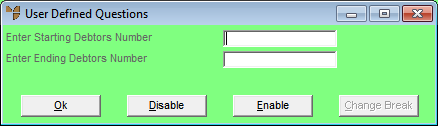
Use this option to print a report on customer loyalty credits, including sales targets and percentages, actual sales and loyalty credits accrued.
Micronet displays the User Defined Questions screen.
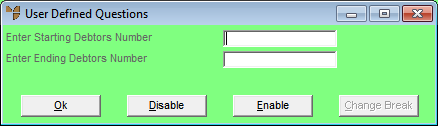
Micronet displays the Select Output Device screen.
|
|
|
Reference For more details on these options, refer to "Selecting the Output for Inquiries and Reports". |
Micronet prints or displays the Accounting Loyalties Master Report.
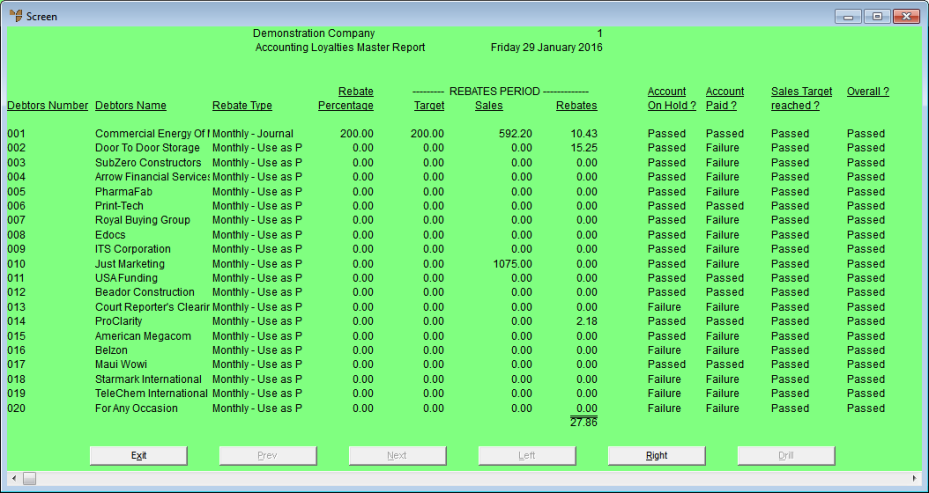
|
|
|
Technical Tip You can use the Micronet Report Generator to customise debtor reports by adding loyalty credits, and/or you can export the loyalty credits to a CSV file for the production of mailing lists and customer letters/statements. |